Author: Annabelle Stott, Marketing Strategist
Over the last few months, it has been hard to keep up with all of the Instagram updates and new features! Instagram can be overwhelming to navigate and use personally and professionally on its own, let alone with new updates each week. One feature that I believe is here to stay through all of the changes is Instagram Reels. Introduced to the public in 2020, Reels are short 15-second videos that can be posted to Instagram with fun audio, stickers, and more. Click here to read more about Instagram Reels. Initially, at the time of introduction, Reels were very underutilized. Now that it’s 2022, Reels have taken over Instagram. They allow users to reach a new audiences and grow their profile organically. However, even with their popularity, it can be difficult to create your first Reel! There are so many features and video styles you can promote, it is hard to know where to begin. Use this as your simple guide to creating the perfect Instagram Reel.
Selecting a Theme
First, you’ll want to choose the content theme you are putting out on your account. For businesses, you can feature customer testimonials, educational tips, behind-the-scenes, and/or fun trends. Anything that gives the viewers more insight into your company is beneficial. Don’t be afraid to showcase the fun, personal side of your company! If it is too overwhelming to pick a video theme, scroll through your camera roll and use a video of scenery, or use your phone to record a timelapse of yourself working. Clips like these paired with music are great stress-free videos to feature on your page!
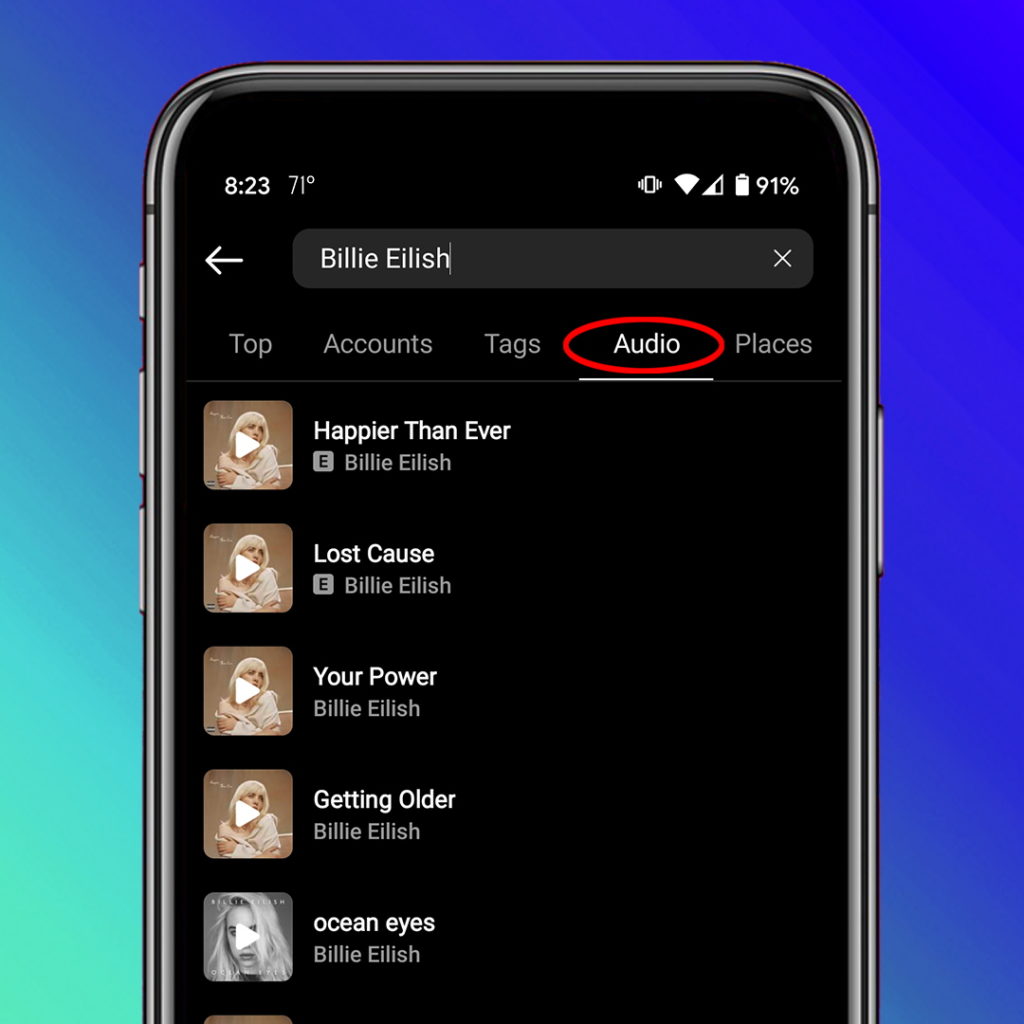
Choosing an Audio
Once you have decided on a theme, it is time to find an audio to use. Trending audios are sounds that are high in popularity at the moment. This means the sound is being interacted with and will increase your post’s visibility. In order to find out if the audio is trending or not, look in the bottom left-hand of the screen. If you see an arrow pointing up, it is trending! Reminder– it is ok if not every reel you post uses a trending audio. You might find a trend or a clip that fits the video better than a trending audio which is fine! At the end of the day, as long as you’re producing content that you are proud of, the growth will come.
Tips & Tricks
Now that you have the video and the audio set up, there are a few tips and tricks that will help boost your Reels content creation even more!
- Aim to keep reel between 7 – 15 seconds
- Add on-screen text (Ie. Inspirational quotes, employees’ names, etc.)
- Add a call to action through on-screen text (Ie. “Read the Caption” or “Visit our website today!”)
- Use engagement stickers to take polls, show your location, etc.
- Keep your potential clients’ perspectives in mind before you post the content!
Let’s Get Started!
At this point, you’re all set up to film your first reel! Whether you choose to record yourself working in the office, lip sync to a funny movie clip, film a team intro, or use scenery footage, the goal is to humanize your brand so you can connect with your followers and sell your product/service. Good luck and be sure to follow @voicezdigital on Instagram to stay up to date on the latest Reels trends!

Recent Comments